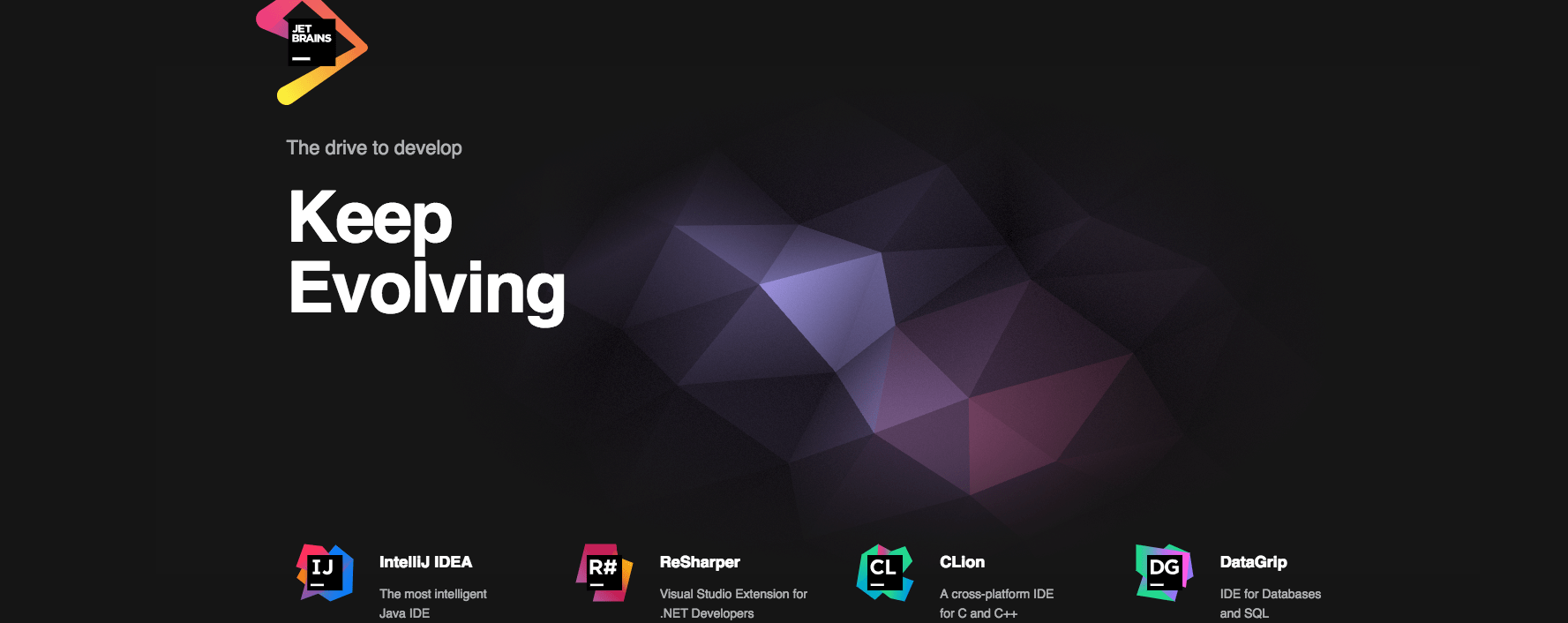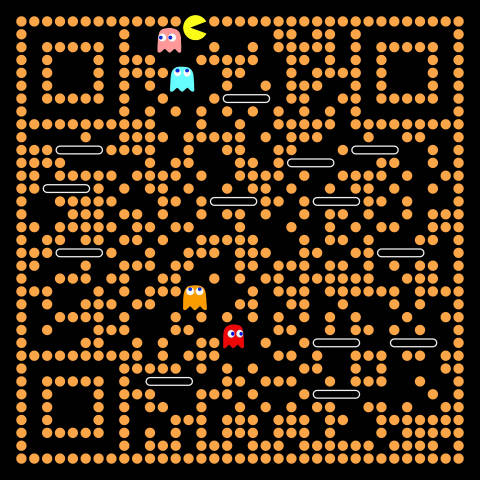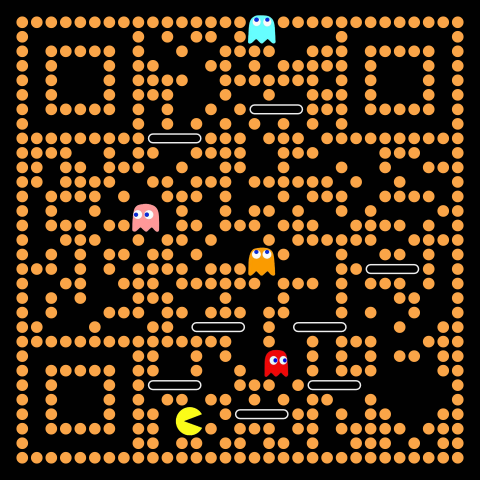搭建 IntelliJ IDEA license server 服务器
准备
- idea license server包: http://blog.lanyus.com/archives/228.html
- Linux 独立IP的服务器
- nginx
- 域名
PS: 本教程使用的是V1.6版本的。链接: https://pan.baidu.com/s/1dFS9DaL 密码: xxc2
搭建过程
编写可执行文件
vim /root/software/IntelliJIDEALicenseServer/start.sh1
2#! /bin/bash
sudo /root/software/IntelliJIDEALicenseServer/start.sh & bg
设置执行权限
1
chmod a+x /root/software/IntelliJIDEALicenseServer/start.sh
运行程序
sh /root/software/IntelliJIDEALicenseServer/start.sh
开机启动
vim /etc/rc.d/rc.local1
2#!/bin/sh
/root/software/IntelliJIDEALicenseServer/start.sh
配置nginx
cd /etc/nginx/conf.dvim jetbrains.xxx.com.conf其中xxx更换为你的域名server { listen 80; server_name jetbrains.xxx.com; location / { proxy_pass http://127.0.0.1:1027; proxy_redirect off; proxy_set_header Host $host; proxy_set_header X-Real-IP $remote_addr; proxy_set_header X-Forwarded-For $proxy_add_x_forwarded_for; } access_log /tmp/jetbrains.log; #access_log end error_log /tmp/jetbrains_error.log; #error_log end }
- 配置域名解析
- 打开自己的域名官网
- 增加一条A记录解析到服务器中