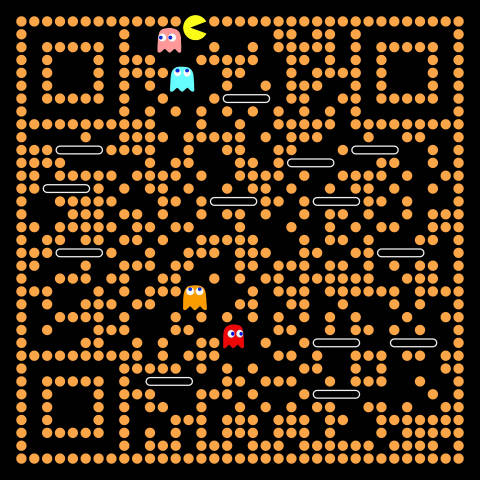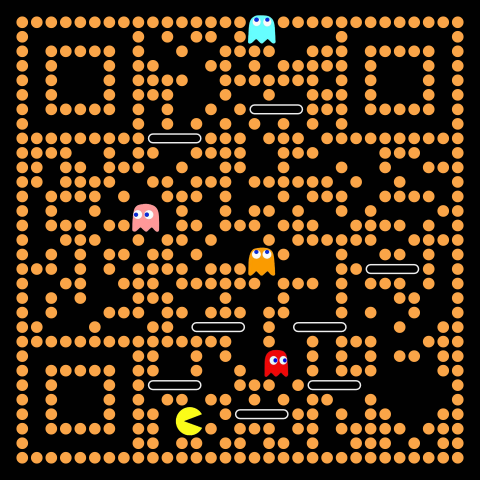Mac OS 修改短密码
背景
从 Mac OS 10.14 以后,系统强制默认最低 4 位密码,如果想修改一个短密码,通过正常的操作界面,无法进行。
1 | Your password did not meet the requirements specified by your server administrator. You may need to use different characters, numbers, or symbols in your password. If you’re not sure how you should change your password, contact your system administrator before trying again. |
解决办法
- 打开系统自带的终端
- 在终端中输入
pwpolicy -clearaccountpolicies
意思是 允许设置任意密码 - 修改密码
- 在 Mac 上,“系统偏好设置”,然后点按“用户与群组”
- 点按“更改密码”。
- 在“旧密码”栏输入您的当前密码。
- 在“新密码”栏中输入新密码,然后在“验证”栏中再次输入该密码。
- 输入能帮助您记忆密码的提示。
- 点按“更改密码”。
总结
有的时候是很简单的事,但是做过一遍以后仅仅有个印象,不如笔记下来,方便之后查询。
参考文档
Mac os 10.14以上 取消4位数密码限制 设置成无密码或者任意位数(Mac os 10.15.4)
在 Mac 上更改登录密码